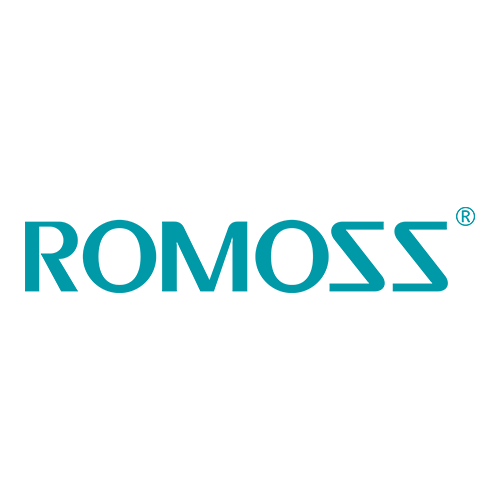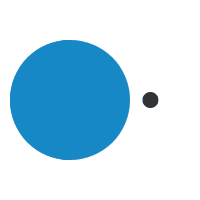How to Build a Custom PC with PCBuilder
Christopher House2023-05-10T12:37:06+02:00
The idea of building a customized PC can seem rather complicated and stressful. But with the help and guidance of PCBuilder and Computer Mania, you can build and buy the PC of your dreams without any stress! We’ve put this step-by-step guide together to assist you.
To start the adventure of building your custom PC, you need to go to the PCBuilder tab on the Computer Mania website.
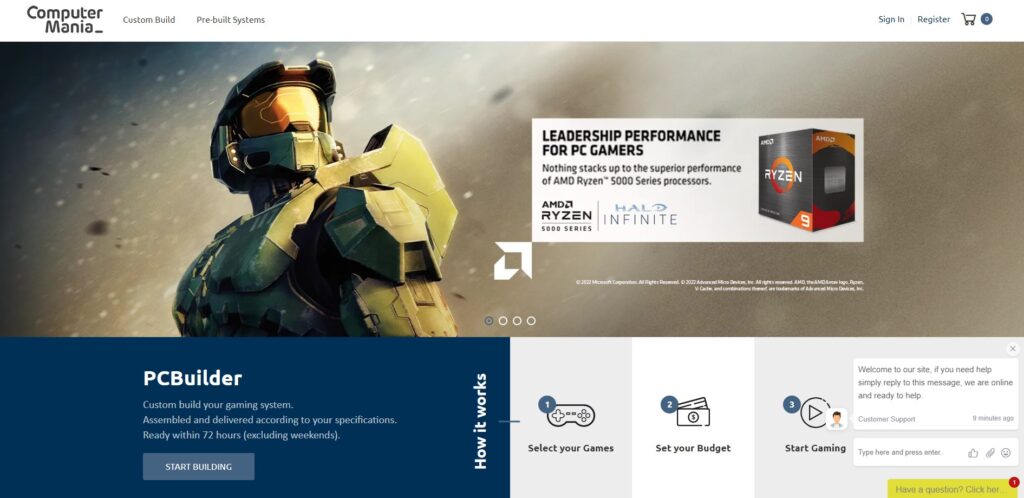
Once you have found the “Start Building” button, you can jump right into building your rig.
Steps:
The first step is to select the type of games you play.
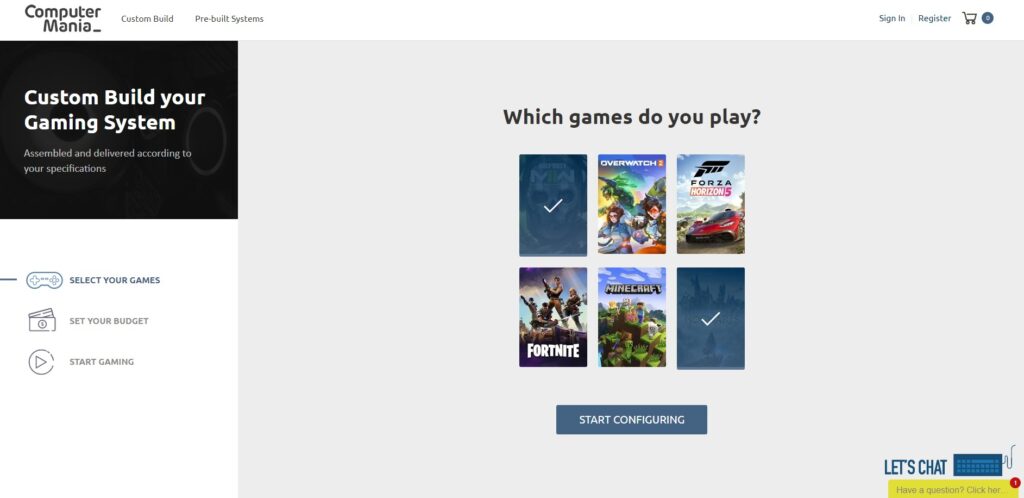
Next, you will be asked to set a budget that you are willing to spend on your custom computer.
Once you have selected a budget you are comfortable with, the tool will recommend a base PC you can start customizing to your liking.
By choosing these games the PCBuilder tool will recommend a base computer you can start customizing to your liking.
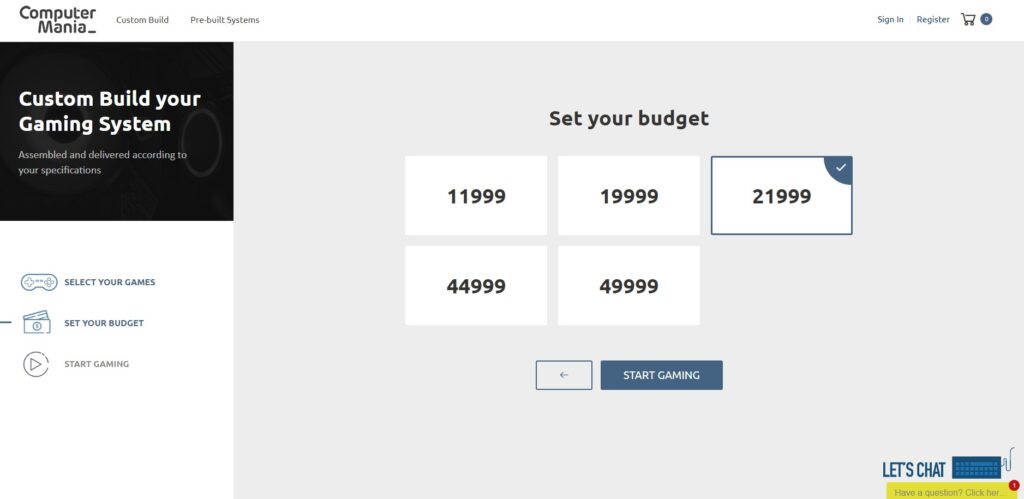
They will generate a computer for you that fits your needs and specifications according to the types of games you play, as well as the selected budget. From this step, you can begin to build your custom PC.
By selecting the ‘Customize’ button, you can alter the build to your exact liking, choosing the perfect processor, memory, storage, motherboard, graphics card and chassis. You will also be able to see the price difference between the components and whether the item is in stock or not.
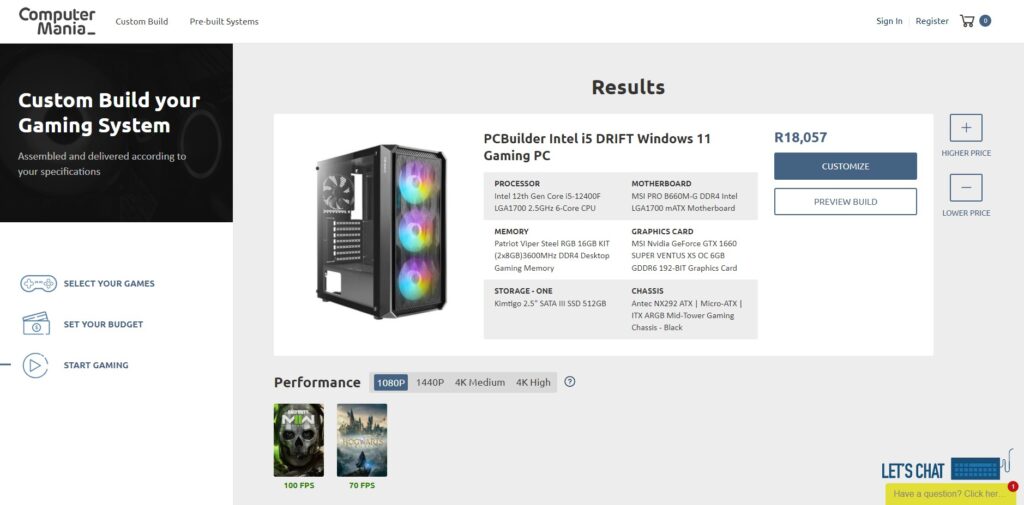
Here is where the real fun begins!
You have the choice to choose which chassis case you would like. If you want a stylish gaming set-up, you can opt for a case that has RGB lighting or a glass panel.
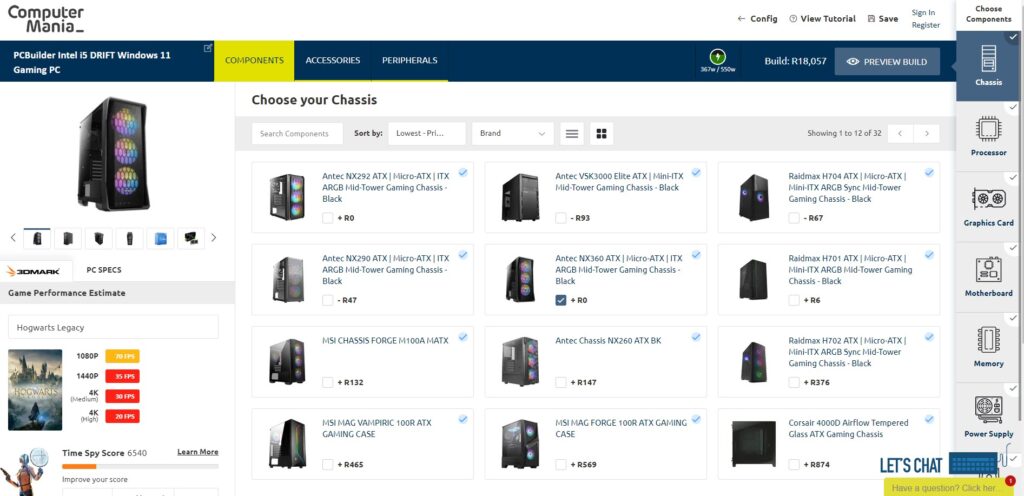
After having selected your chassis, you then select the Processor tab. Now it’s time to select the processing system you want your PC to have.
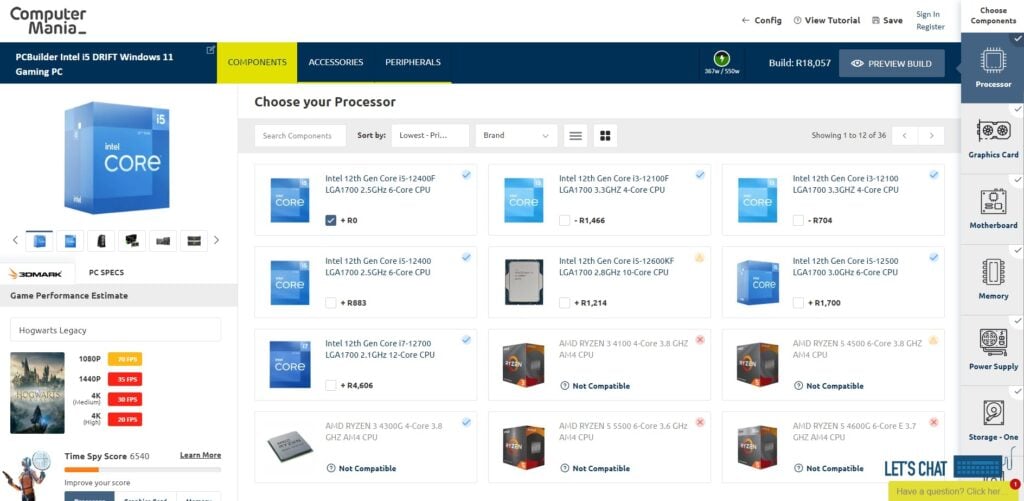
When choosing your graphics card, it is important to not only look at their price but their specifications.
Gamers of different levels and skills will choose different graphics cards.
You can keep tabs on the price of your custom build by looking at the top right of your screen. The amount will change as you select the component.
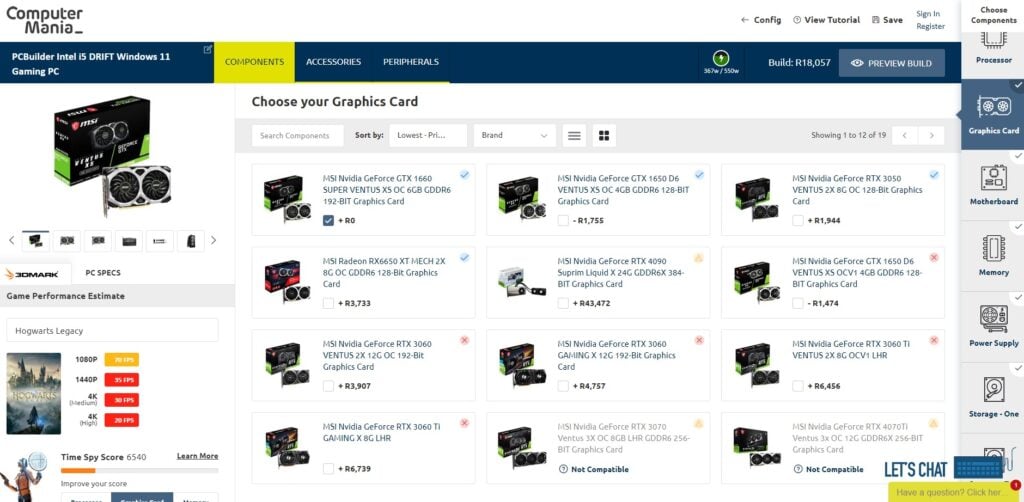
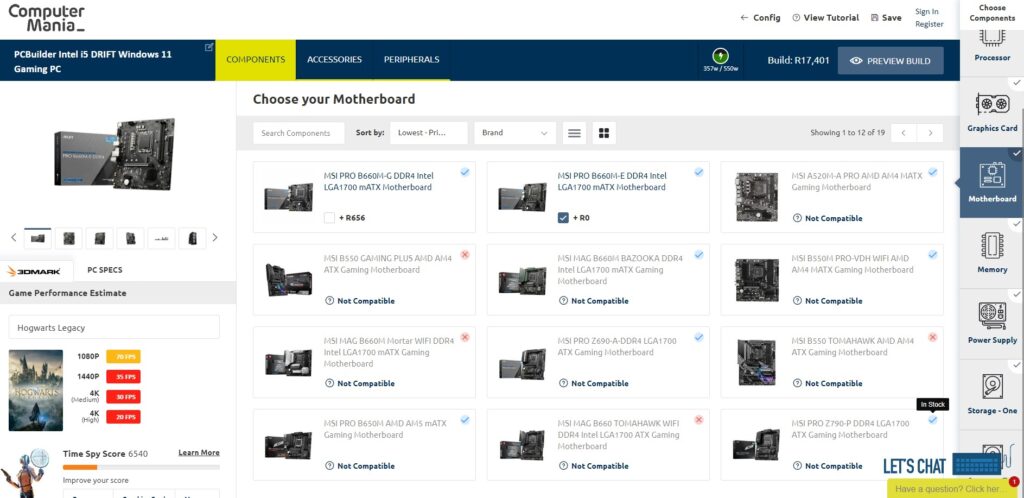
When choosing your computer’s memory, it is important that you don’t sacrifice your computer’s performance to save some money.
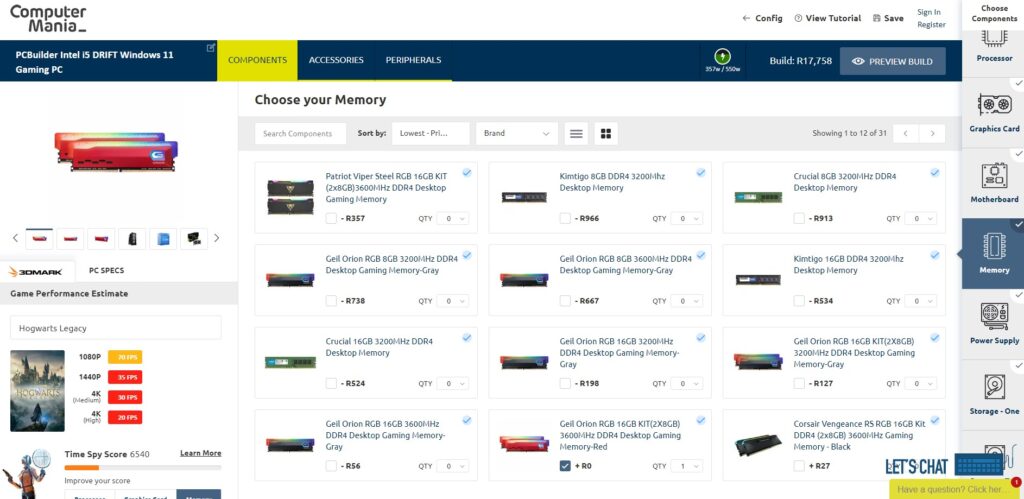
If you choose a chassis with a glass panel, you can choose components that have RGB lighting features so that you can really add style to your gaming set-up and show off your awesome components.
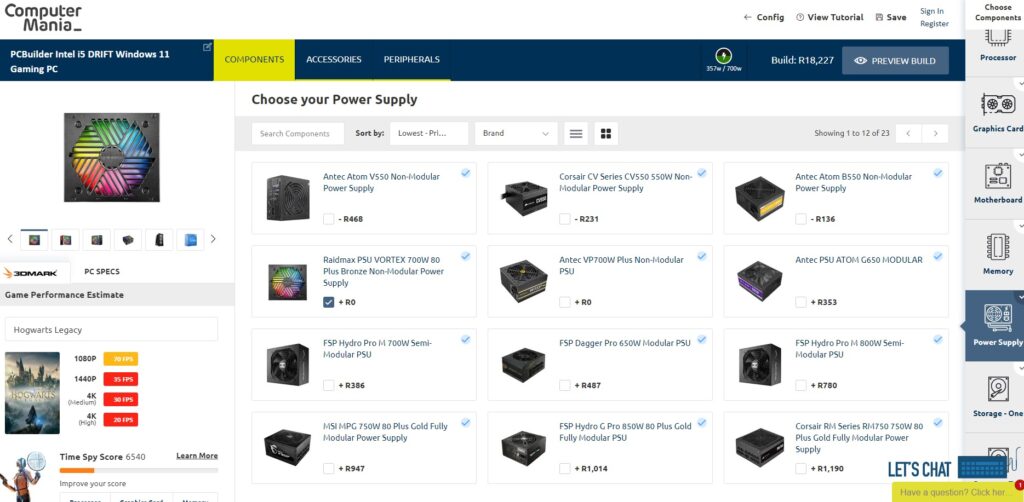
Once you have chosen your storage for your PC, you will be able to preview your final computer build.
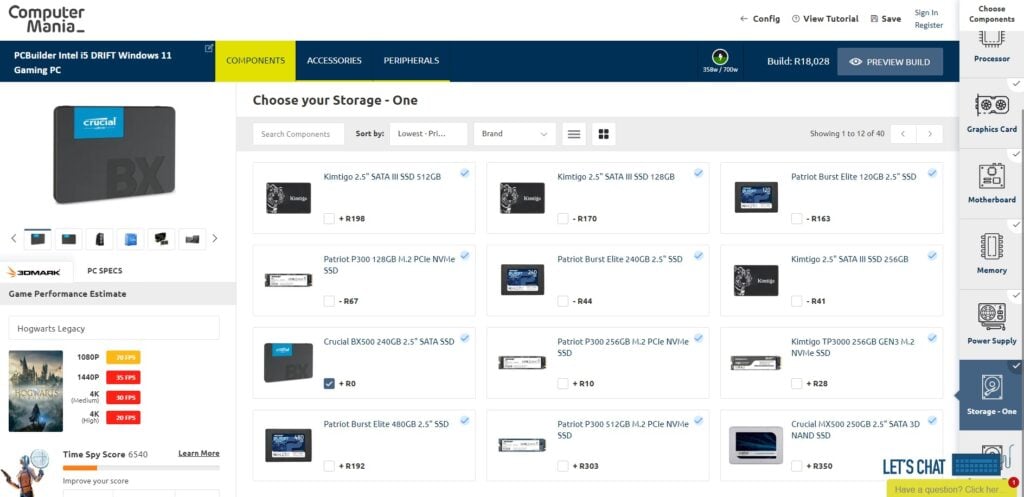
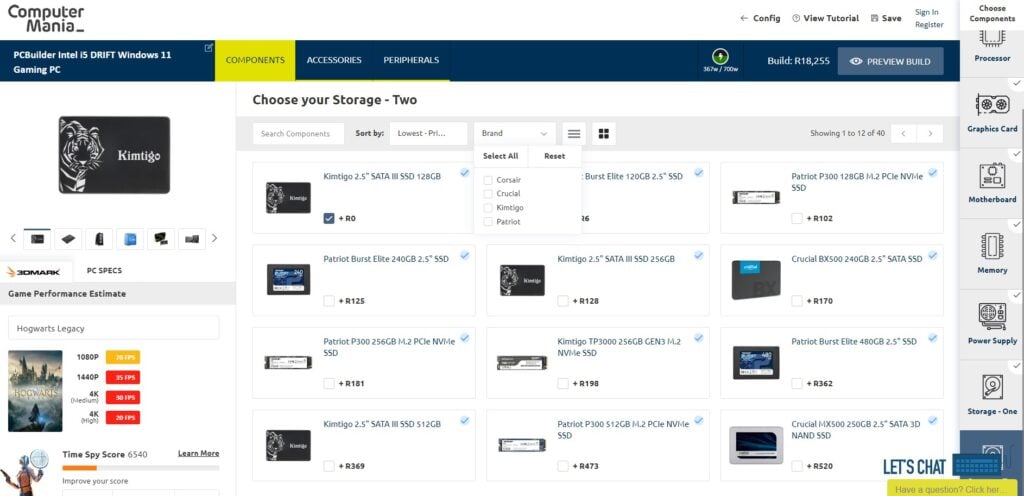
At the top right hand of your screen, you can now preview the rig you have just built. Every build will differ in power efficiency and price depending on the components you have chosen.
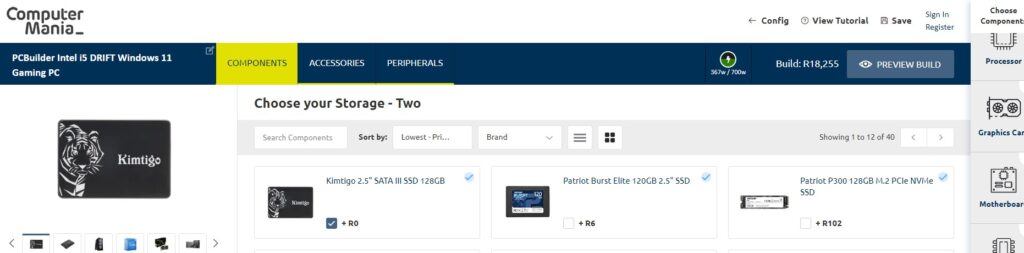
Once you have chosen your various computer components you can view your final custom computer build. You can still change your build and add or remove components here.
Now you can add accessories – include a keyboard, mouse and mousepad to complete your entire gaming set-up.
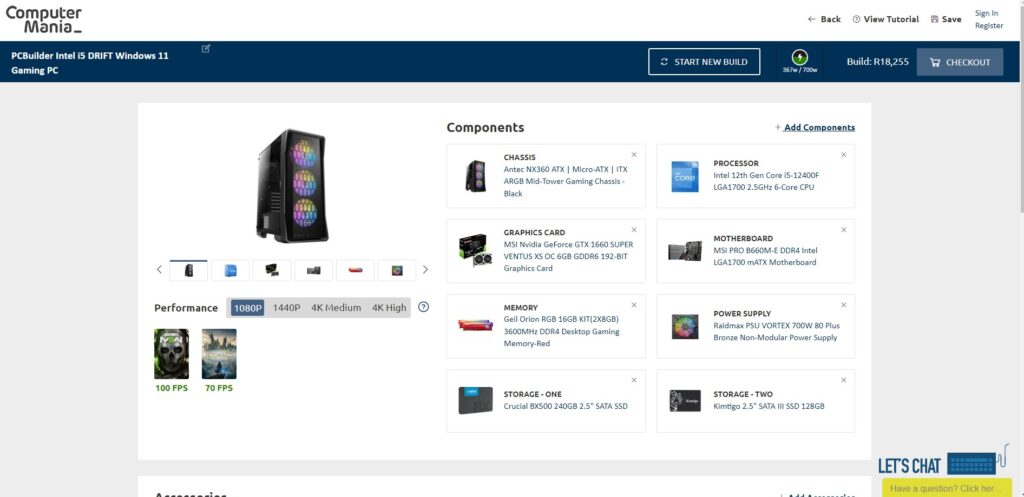
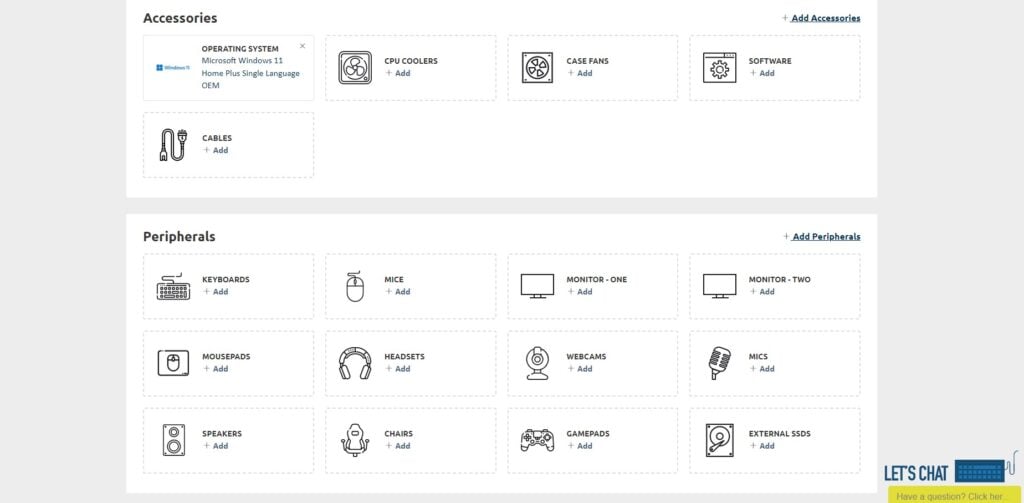
Your custom PC will be delivered to you. No stress, no sweat! Build the computer of your dreams with PCBuilder and Computer Mania and share your creation with us by tagging our accounts on socials.
Build your dream PC here: https://computermania.pcbuilder.co.za/