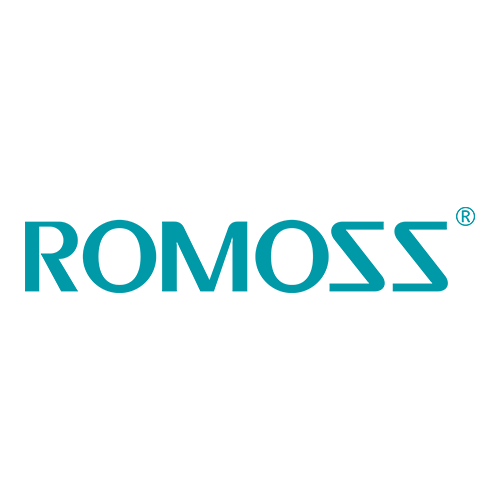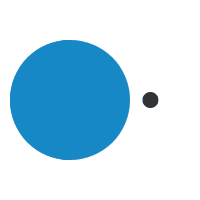Why You Should Upgrade To The Crucial NVMe Range
nicole@syntech.co.za2023-03-15T10:22:06+02:00
In recent years, solid-state drivers (SSDs) have become increasingly popular for their faster performance and reliability compared to traditional hard disk drives (HDDs). The next evolution in SSD technology is the NVMe (Non-Volatile Memory Express) interface, which provides even faster data transfer rates and fewer delays compared to the older SATA interface.
In this blog, we’ll explore the key features and benefits of the Crucial NVMe range and why you should consider upgrading to one for your system.
- Faster Performance: The Crucial NVMe range utilizes the PCIe Gen3 x4 interface to achieve read and write speeds of up to 3,500MB/s and 3,000MB/s. This means that your computer will be able to boot up faster, applications will launch quicker, and files will transfer at lightning speeds.
- Improved Gaming Experience: NVMe SSDs are ideal for gaming due to less lagging and delays, and faster read and write speeds. This means that games will load faster, and you will experience less stutter and lag during gameplay.
- Enhanced Productivity: If you work with large files, such as high-resolution images or videos, an NVMe SSD can significantly reduce the time it takes to transfer and edit these files. This can help increase your productivity and save you time in the long run.
- Increased Reliability: Unlike traditional HDDs, NVMe SSDs have no moving parts, which means they are less prone to physical damage or failure. The Crucial NVMe range is also backed by a five-year limited warranty, providing you with peace of mind and protection against any defects or issues.
- Easy Installation: The Crucial NVMe range is easy to install, and you’ll be happy to know that most modern motherboards support the NVMe interface. The NVMe SSD comes with clear instructions and can be installed in just a few minutes.
The Crucial NVMe range offers a significant upgrade in speed and reliability compared to traditional hard drives. With overall improvement, upgrading to the Crucial NVMe range is a no-brainer if you’re looking to improve your PC’s performance.