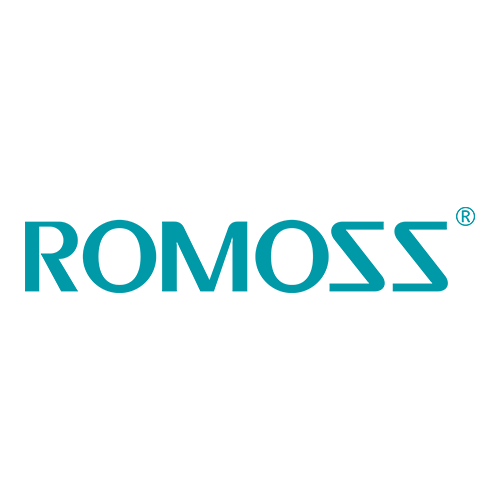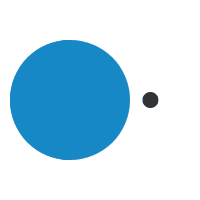How To Find The Right Memory For Your System
nicole@syntech.co.za2022-09-05T16:52:20+02:00
There are thousands of different memory upgrades, but only a few of them are compatible with your system. Finding the right memory for your system can be daunting and confusing. Memory comes in a wide assortment of different types, speeds, and densities.
Crucial compatibility analysts are leaders in the field and are responsible for building and maintaining an industry-leading database that tracks module compatibility for nearly every system available.
They test, manufacture, and analyze Crucial DRAM and SSDs for nearly every system imaginable – systems both new and old.
The Crucial Memory Configurator tool has three functions: Memory and storage selector, part number finder, and server configurator.
The memory and storage selector allows you to select your exact machine. The tool then searches for various compatible memory parts, and a few seconds later, the results and product details of each part will pop up on the screen.
The part finder allows you to search and select memory and SSD specifications. You start off by selecting the product type and then the required specifications.
The server configurator assists with finding memory by the server brand and processor.
The Crucial Memory Configurator tool takes all the guesswork out of finding which parts will work with your PC. Test it yourself on the Crucial page – https://www.syntech.co.za/brands/crucial/