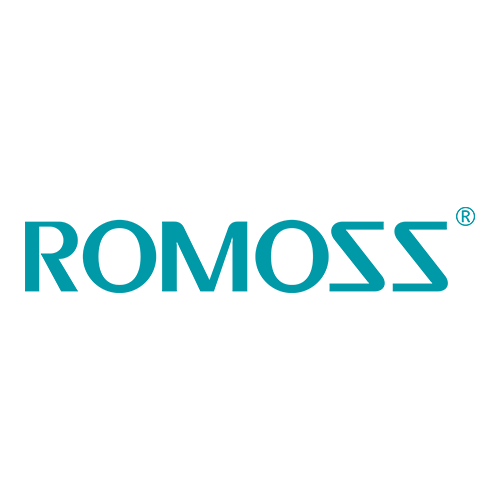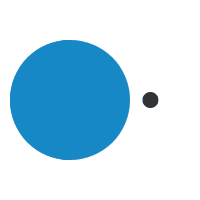Reviews From The Syntech “Write a Review Campaign”
admin2015-04-24T11:56:47+02:00We Asked You to Choose your product…Write a Review… And You Did Exactly That!
 Syntech’s “Write a Review Campaign” was held over a four week period. You were asked to write us a review of a product of your choosing. What a fantastic response! The reviews are still rolling in!
Syntech’s “Write a Review Campaign” was held over a four week period. You were asked to write us a review of a product of your choosing. What a fantastic response! The reviews are still rolling in!
We would like to share a few reviews with you over the next couple of Newsletter issues. Here are a few to start with:
[hr]
[fourcol_one]
From:
[/fourcol_one] [twocol_one_last]
Daniel Davson
Hybrid Computer Solutions
[/twocol_one_last][fourcol_one]
Product:
[/fourcol_one] [twocol_one_last]
WD My Passport Wireless USB 3.0 / Wi-Fi / SD 1TB
[/twocol_one_last]

To test the capabilities of this drive I took the opportunity to salvage my .mp3 collection from a disused PC. The drive was completely plug and play under Windows 7. I transferred about 20GB of music using USB 2.0, the transfer happened at about 7MB/s- not too speedy due to the limitations of USB 2.0. I then plugged it into my laptop using USB 3.0. The drive was responsive and quick – the benefits of USB 3.0 were very apparent! This was as expected, but nothing too exciting, what I was excited to try was the wireless functionality!
Connecting to the drive as a hotspot was simple and gave access to the config using an easy-to-use web-interface. This also allowed easily connecting the drive to my home network, which I wasn’t sure was possible (although is quite obviously useful!). Once I connected it to my home network, it bridged my internet connection while I was connected directly to the passport as a hotspot (which overcomes what I saw as the downfall of using a wireless drive!). With the device on my network, I connected the AC adapter, switched my laptops wireless connection back to my home network. I could now browse to \\MyPassport\ and access all my media. It indexes and exposes the media by category – Video/Music/Photo, and then by Artist/Album etc. In no time I had my music collection that had been sitting idle on my ageing, disused old desktop accessible to my laptop and phone throughout my house.
Another nifty feature of the drive is its ability to instantly dump the entire contents of an SD card (via its contained SD card slot) – allowing you to safely store photos/videos, erase the card and continue shooting. Very useful when on a long holiday without access to a PC. It wasn’t immediately apparent if it’s possible to use the SD card slot as a card-reader via USB (it didn’t show up as 2nd drive as I had expected).
Definitely a great solution to sharing content on an external hard drive! The drive is slightly bulkier than one is used to with a 2.5″ drive – this is because of its built in battery. The drive comes formatted as exfat – which gives great windows and mac support, but requires the installation of FUSE before you can use it with most Linux distros.
An impressive product all round!
[hr]
[fourcol_one]
From:
[/fourcol_one] [twocol_one_last]
Warwick Davison
Wi-Fi For The Fly Solutions
[/twocol_one_last][fourcol_one]
Product:
[/fourcol_one] [twocol_one_last]
Totolink AC100 Wireless Dual Band Router
[/twocol_one_last]

Product Overview:
- Product boasts Next generation AC Technology
- Quick Setup
- Multifunctional USB
- VPN Server
- 4 x 5dBi antennas
Unboxing:
Product packaging is neat and effective with the right amount of fancy with the brand name embossed with a gold colour. Packaging feels sturdy and was received without any noticeable damage.
Inside the box was a neatly arrange layout of brochure, quick start guide, CD, Router, Power supply and a Cat5e fly lead. The layout of the tray neatly accommodates the router and the folded down antennas.
Appearance:
Externally the unit is neat and has a very clean simple look about it without say I am old and out of date.
The surprise which is something some will like and some will not is the antennas being on the opposite side to the cables. It actually makes sense especially if you plan placing on a desk or mounting on the wall.
Ease of Use:
Here is where the TotoLink team need to really put some effort in, the main user interface is rather complex, great for very experienced users but not great for inexperienced users. To get optimum wireless performance will require some knowledge of your country and standards. This being said it is not something to really stress about as Google is our friend and will answer any questions you may have. Setting up the internet routing is a little easier but also helps having experience. VPN server and other settings are designed for more advanced users and in my eyes the settings for them are standard.
Performance:
Performance from this very affordable unit makes almost all the other little gripes be meaningless. In a relatively small home the throughput and signal quality was quite impressive. What was however most impressive was that with my standard N300 spec wireless card in my desktop I was able to achieve an amazing 240mbps constant throughput when the router and computer were in the same room. When it came to a dual band AC card I was able to get and average throughput of 500mbps. The speeds show a steady decline as you moved into the neighbouring rooms, when going outside of the room shows severe decline in performance and signal instability. It would not serve well as a wireless network for streaming content in a multi roomed house.
Internet performance is as to be expected as is the Gigabit wired throughput.
The VPN service and DDNS service worked well once configured. Unfortunately I do not have access to USB 3G or 4G device to have tested the failover and or load balancing performance, however I did test the USB file storage service which is very far from desirable. Was only able to achieve an average throughput of 19mbps which would not be ideal for most applications of a potential small scale file server.
Conclusion:
TOTOLink have done a solid job with this product although they really should invest in a team to improve the UI especially considering they are marketing this as an affordable consumer product. I would not recommend the device for anything bigger than a 2 bedroom flat/house. At the price point this unit is marketed at one could use the device as a general Access point to extend coverage in some rooms.
[hr]
[fourcol_one]
From:
[/fourcol_one] [twocol_one_last]
Asif Khan
E – Clear and Simple
[/twocol_one_last][fourcol_one]
Product:
[/fourcol_one] [twocol_one_last]
Kanex Multi-Sync Blutooth Keyboard
[/twocol_one_last]

One of the best features of the keyboard is that it can be paired with up to three devices at a time. To switch between devices, all you have to do it hit one of those three function keys .You could use the keyboard to send an email on your laptop, click a button to switch over to your iPhone 5s to rattle off a quick text message, and then switch back to working on your email with another second button press. Takes the pain out of switching between devices.
Kanex offers a full-sized QWERTY keyboard and a complete row of twelve function keys. The angle of the keyboard and the ravel of the keys reminds me of typing on a MacBook Air.
The Kanex Keyboard comes with specialty keys that’ll work with most of the things you own.
It has a long-lasting battery. It can provide between 3 days of power before you’ll have to recharge it.
The Kanex is easy to pair as well. All in all a very user friendly device.
[hr]