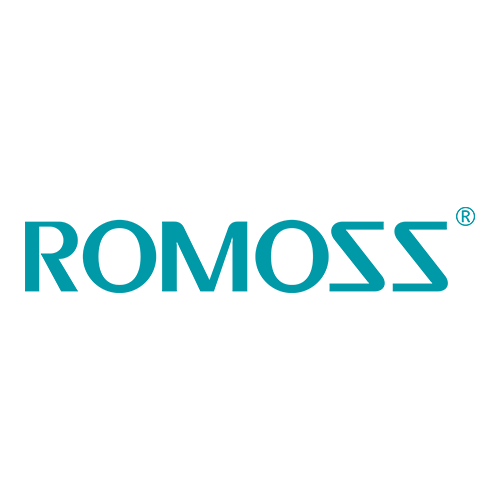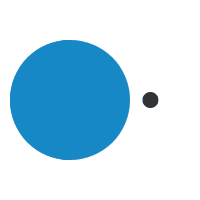Everything You Need to Know About AMD FreeSync
natasha@syntech.co.za2020-09-11T10:51:20+02:00
Everything You Need to Know About AMD FreeSync
Screen tearing – the major culprit when it comes to display problems for gamers. Competitive gamers know that every frame matters and screen tearing will not only ruin the immersive experience when gaming, but create unnecessary lag.
So how can you solve screen tearing?
Well, since images are created by the collaboration of your monitor and graphics card, screen tearing is created when the GPU sends an excess of frames to the display while the monitor is still displaying the previous refresh cycle. Screen tearing usually presents as horizontal lines running across the display, causing choppy gameplay and broken frames for gamers running high frame rate rigs, or those watching higher frame rate video.
While enabling the V-Sync option in your game settings may help, this forces the GPU to wait until the monitor is ready to display the next frame, it leads to additional input lag ultimately leaving you to decide between screen tearing or screen stuttering. The solution? AMD’s FreeSync Technology.
What exactly is AMD FreeSync?
AMD FreeSync was introduced back in 2015 as an alternative to Nvidia’s G-Sync. While the strategies differ, both address screen tearing. G-Sync uses adaptive refresh technology to sync the frame rate and refresh rate to ensure your monitor reaches the maximum refresh rate. This technology is only compatible with Nvidia graphics cards and supported monitors with embedded Nvidia hardware. This essentially means Nvidia has control over what display partners they certify via a strict licensing process.
AMD’s FreeSync technology uses the same basic adaptive refresh technology as its competitor but has ensured the technology lies purely on the graphics card side. This means that FreeSync is basically open-source, meaning compatible displays are usually more widely available and at a lower cost.
So how does FreeSync work?
With AMD FreeSync technology entering its sixth year since its introduction, AMD has collaborated with many display partners and FreeSync has become the largest gaming display ecosystem with over 1000 certified displays to choose from.
To take advantage of the benefits of AMD FreeSync technology, fight screen tearing, stuttering and input latency for fast-paced games and video you simply need one of these thousand FreeSync-compatible monitors and a FreeSync-compatible AMD Radeon GPU.
The FreeSync feature comes in three tiers: FreeSync, FreeSync Premium and FreeSync Premium Pro, each offering lower latency and higher refresh rates for stutter-free, tear-free, fluid HDR gaming.
FreeSync-enabled monitors & FreeSync-compatible GPUs
Check out our FreeSync enabled gaming monitors that include the CQ27G2, 24G2, 27G2, and CQ32G2E. Add a FreeSync-compatible AMD Radeon graphic card to your build for the ultimate, stutter-free gaming experience.