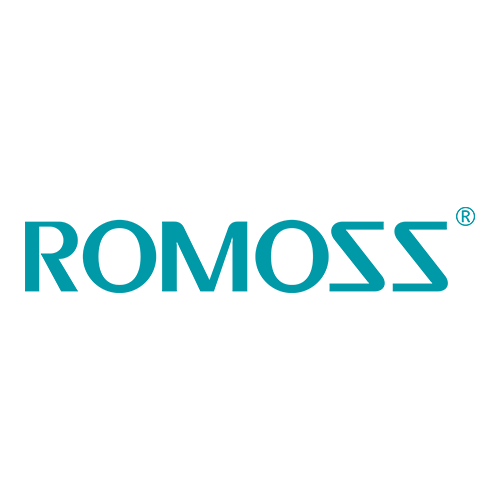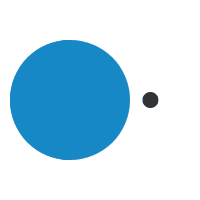PC Gaming and Kids: A Starter Guide for Parents
nicole@syntech.co.za2021-05-25T09:01:46+02:00PC Gaming and Kids: A Starter Guide for Parents
If your kids tell you they want to get into PC gaming, you’ll probably respond in one of two ways: pride, if you’re a gamer yourself, or apprehension, if you’re not. Gamers have likely been scouting games for their kids since they first became parents. They know what hardware they’ll need, what games will suit their age, experience, and personality, and which ones to steer clear of until they are older. But for those of us who have never delved into the world of gaming ourselves, the idea of introducing our kids to it can seem daunting. The range in video game content is comparable to that in movies and television, and no one wants to accidentally show their kids Dexter instead of Dexter’s Laboratory. So how do you make decisions without becoming an expert yourself? To help make the prospect fun instead of fearsome, here are some tips for getting your kid in the game.
Step 1: Educate yourself
Even if your kids are too independent to play games with you, you’ll want to understand what they’re playing, who they might be playing with, and what hardware is needed to support them. With a few quality resources, you can quickly start to understand the world of gaming. (And isn’t it fun to imagine their faces when you speak knowledgeably about realms, characters, and system mods over breakfast?) Here’s my shortlist of sites to give you the information you need:
ESRB Rating: The Entertainment Software Rating Board has four ratings, ranging from E, for everyone, to M, for mature. Their ratings are designed to be standard and consistent, to help you make informed choices based on the content of each game. Just be aware that not every game has an ESRB rating.
Common Sense Media: This is a nonprofit that offers not only editorials on game content, but also ratings from parents and kids, which offers you a fuller variety of opinions to consider. Again, not every title is reviewed.
Genius Glossary of Gaming Terms: Gamers have their own language, which will mean nothing to a parent who’s always AFK. Consult this guide for cheats that will take you beyond LOL, so you don’t feel like a total Noob.
Fandom/Gamepedia Wikis: Read articles, browse topics, or search for specific titles on just about any games your kids will want to play. These resources are full of fan-cultivated information about all the most popular games. You could seriously spend hours here.
Twitch: You can’t tell much from a box or webpage blurb when you want to know what the game looks and feels like during play. Twitch is your answer. On Twitch, you can watch gamers from all over, playing hundreds of games, giving you a nice inside look at the world your kid wants to join. Keep in mind that Twitch audiences are mostly 18+, though. The language used during gameplay is not what most would consider family-friendly.
Step 2: Consider your kid’s interests
You know your kids better than anyone. So, why not introduce them to games that suit their interests and personality? Even when considering their age and your family rules for content and screen-time management, there are many options to choose from. Here are some ideas to get you started:
- For sports fans: From NBA 2K20 to Formula One racing, from FIFA to kickboxing, if it’s a sport, there’s likely a PC game based on it. If your kid already plays or watches sports with you, PC games can be a new bonding experience you can share. Like the idea of playing a new sport that doesn’t exist in real life? You can find those too, like Rocket League, which combines RC driving and soccer.
- For kids who love to build things: There are oodles of LEGO games for younger players, like LEGO City Undercover, while games like Cities: Skylines are more challenging for older kids and teens. Want something unusual? Flotsam, Planet Coaster, and Islanders are fun options. Still, it’s hard to go wrong with the most popular building game of all: Minecraft.
- For fantasy lovers/readers: The Spyro Reignited Trilogy, Rayman Legends, or Portal Knights are fun choices for kids ages 10 and up. For younger kids, there are even more LEGO versions of their favorite stories, like Harry Potter and Lord of the Rings.
- For kids who love science: Kerbal Space Program, Planet Zoo, and Subnautica are great for kids over ten, while teens may enjoy No Man’s Sky.
- For kids who can’t sit still: For kids who need to burn off some energy, Ring Fit Adventure, Knockout League, and Just Dance will get them moving (and sweating, so you might want to open a window!) If you want to give them an immersive experience (and have the budget for it) virtual reality games like The Climb, Lone Echo, or Moss are great options for VR.
- For kids who need to chill: Gaming can be great ways to challenge your kid’s skills, but some kids just need an anxiety buster. So, what titles are best for them? Among those known for fun play without stress are Stardew Valley, Abzu, Proteus, Flower, Bunny Park, Celeste, and Eastshade.
- For kids with a sense of humor: Lots of games have wacky concepts, engaging your kid’s funny bone. Among them are Cuphead, Slime Rancher, Overcooked 1 & 2, and Yoku’s Island Express.
- For kids who love puzzles: Kids who love a challenge might enjoy games like Infinifactory, Portal 2, and Fez. If they want something on the spooky side, give The Room a try.
- For History Neck Scarfs: Older kids and teens who love strategy and history will likely enjoy Anno 1800, Age of Empires, Totally Accurate Battle Simulator, or Besiege.
Step 3: Maintain your Protective Nature
You lock your doors, you teach your kids about bullies at school, and you warn them about stranger danger in the real world and on social media. The same precautions need to be taken with any game that connects your kids to others through the internet.
Step 4: Choose the right Hardware
Gaming can be frustrating — or even impossible — with a PC that isn’t equipped to handle it. But that doesn’t mean you have to buy your kids a brand-new, top-of-the-line gaming system. Here are some options:
Upgrade an older system: You might be surprised by what a difference new memory and storage can make in your computer’s performance. Installation is easy. All you need is a screwdriver and your owner’s manual or helpful online tutorial with step-by-step instructions.
Sharing a system: If you want to share a system with your kids, you might consider buying a portable SSD that’s dedicated to their games. That way, they can keep their games all in one place and easily play them on multiple systems, like your desktop, your spouse’s laptop, or even a friend’s computer.
Build a system: Building a gaming system with your kids is a fun way to get involved in their new hobby, even if you won’t be gaming with them. It can be a fun learning experience for the whole family, and easier than you think.
Enjoy
Like most hobbies, gaming is vast and complex, with myriad focuses and opportunities. While this guide is only a starting place, it should point you toward a few options to help you stay informed and aware. Who knows? You might find inspiration to get in the game yourself!
Get to Know the Author:
Jennifer Froelich is a content author with Crucial, a brand of Micron. After earning a degree in journalism from Arizona State University, she spent several years ghostwriting and editing for an eclectic mix of clients. A lover of books, Sun Devil football, and all varieties of red candy, Jennifer is also an author of fiction for adults and young adults. Find her on Twitter @jenfroelich.